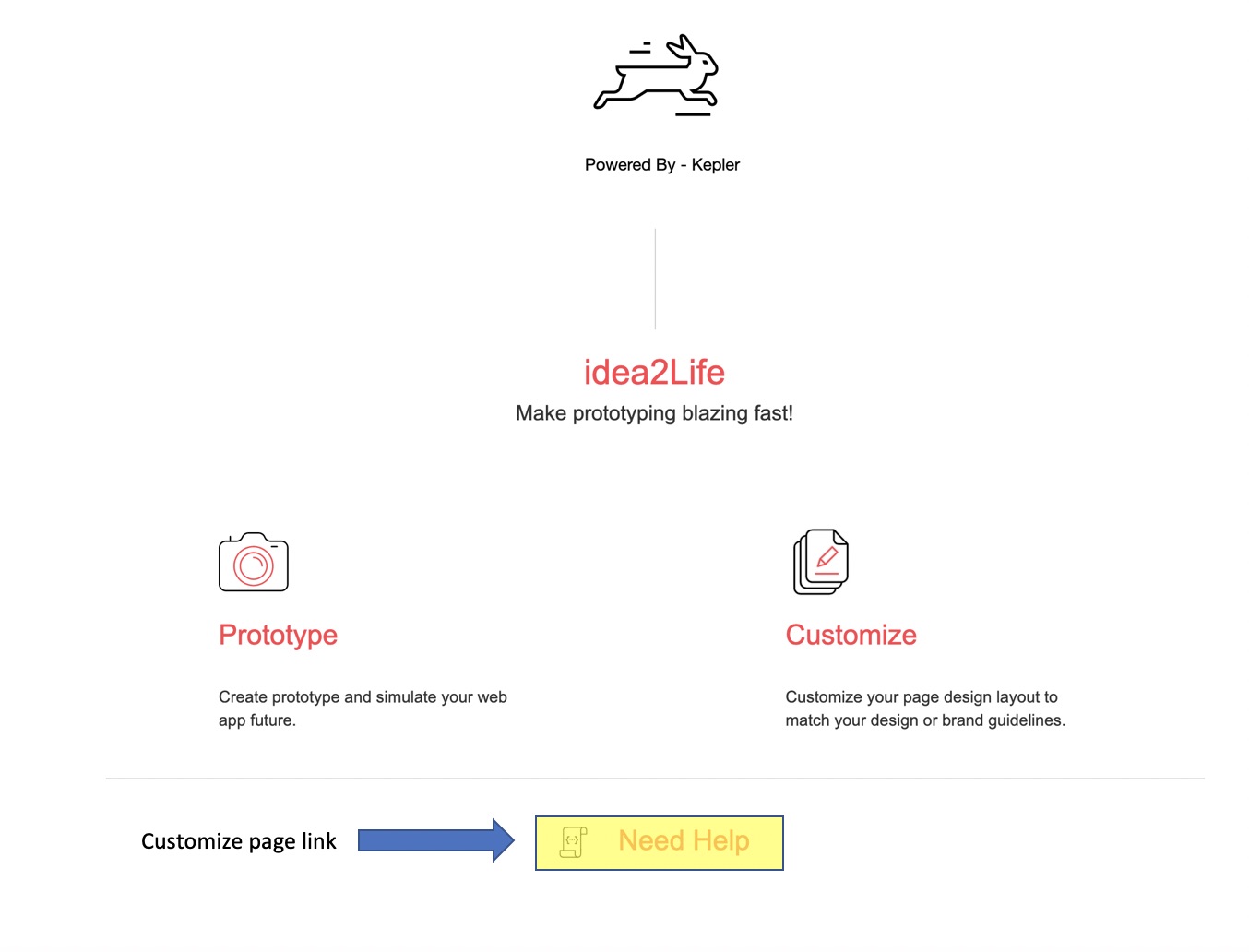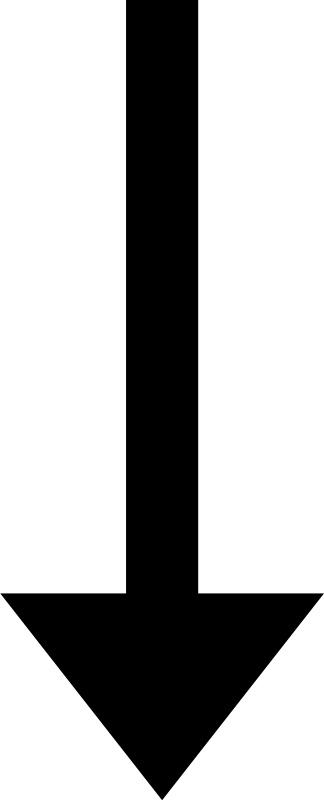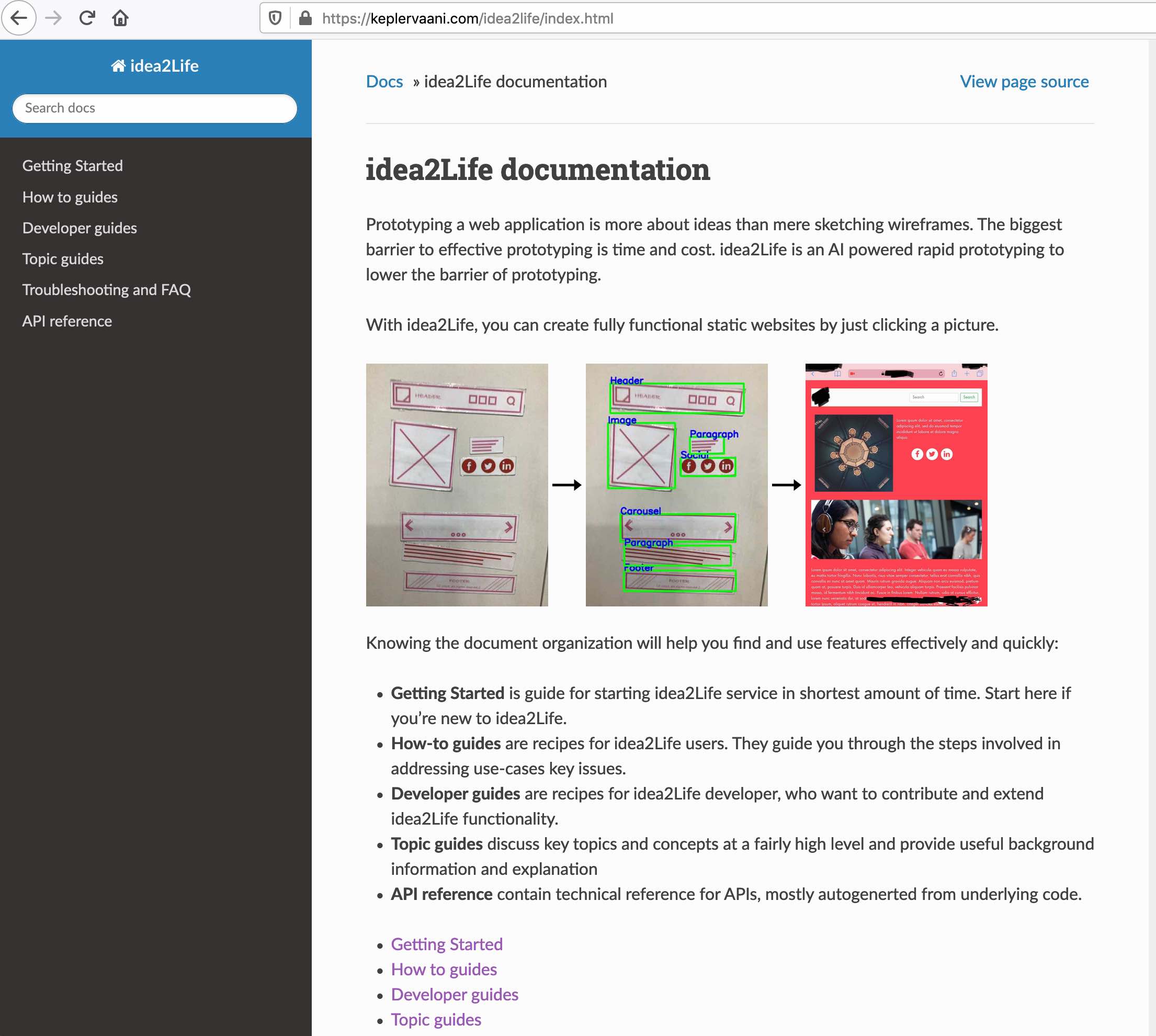How to navigate idea2Life home page¶
Home page is the start point for using the tool. It has links to different functionalities offered by the tool
Prototype¶
click on the prototype link to begin Prototyping:
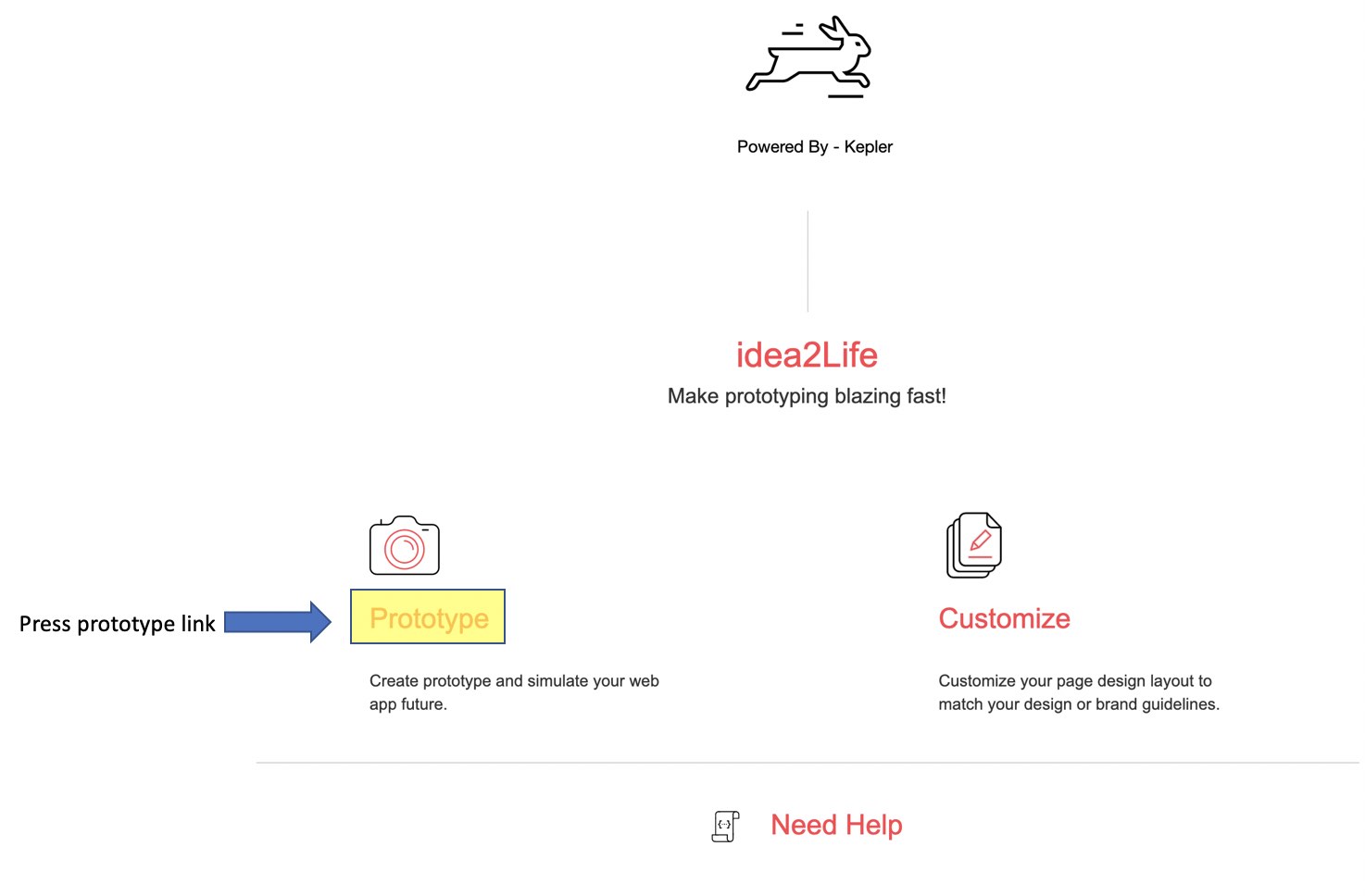
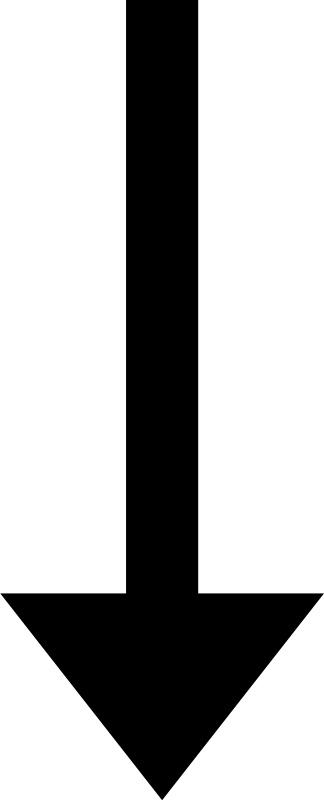

see how to use prototype page for more details.
Customize¶
Click on “Customize” to list generated pages. The pages list can be used to view or edit the individual pages.
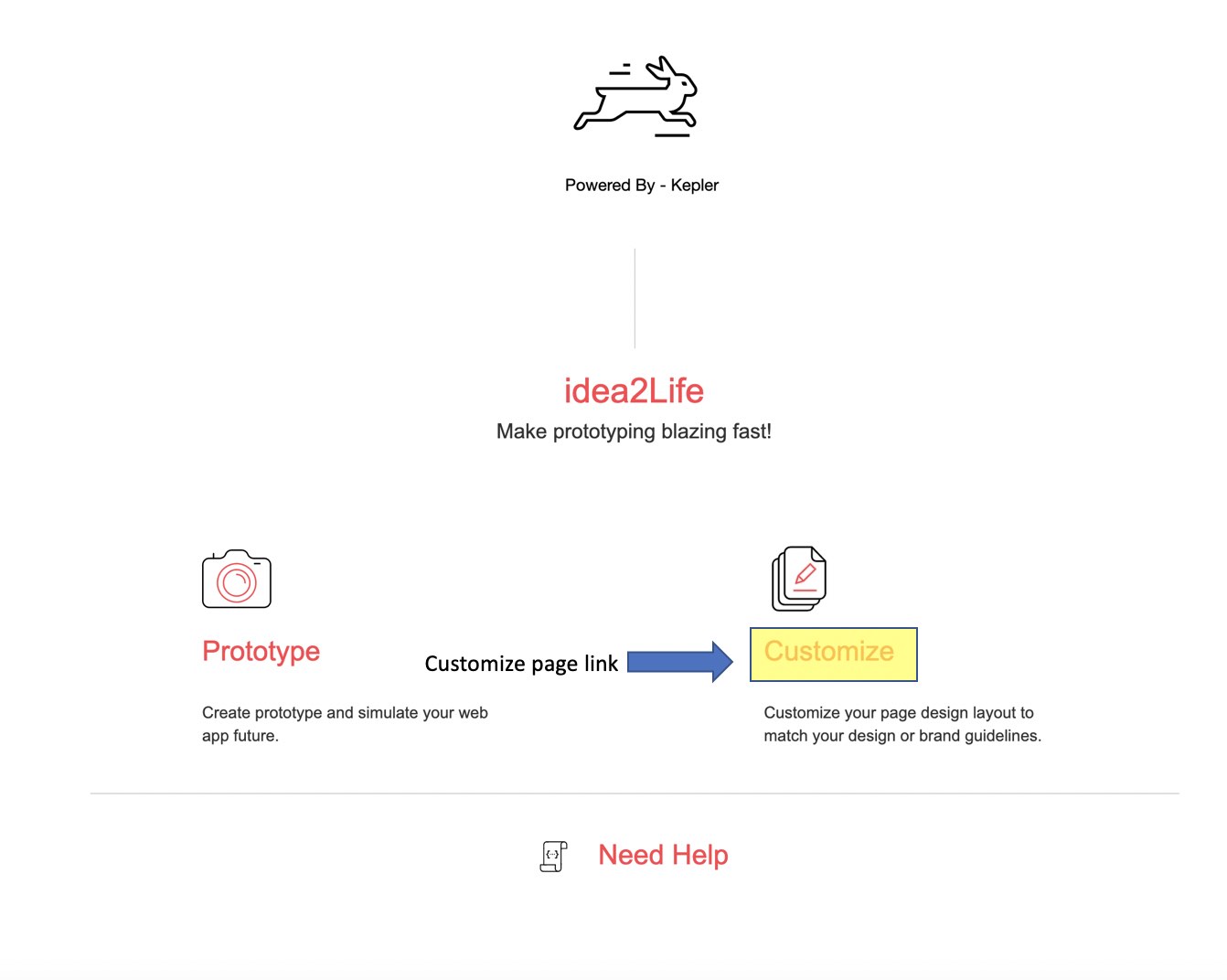
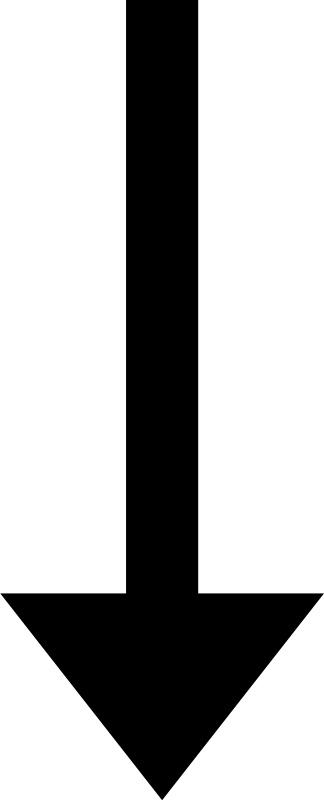
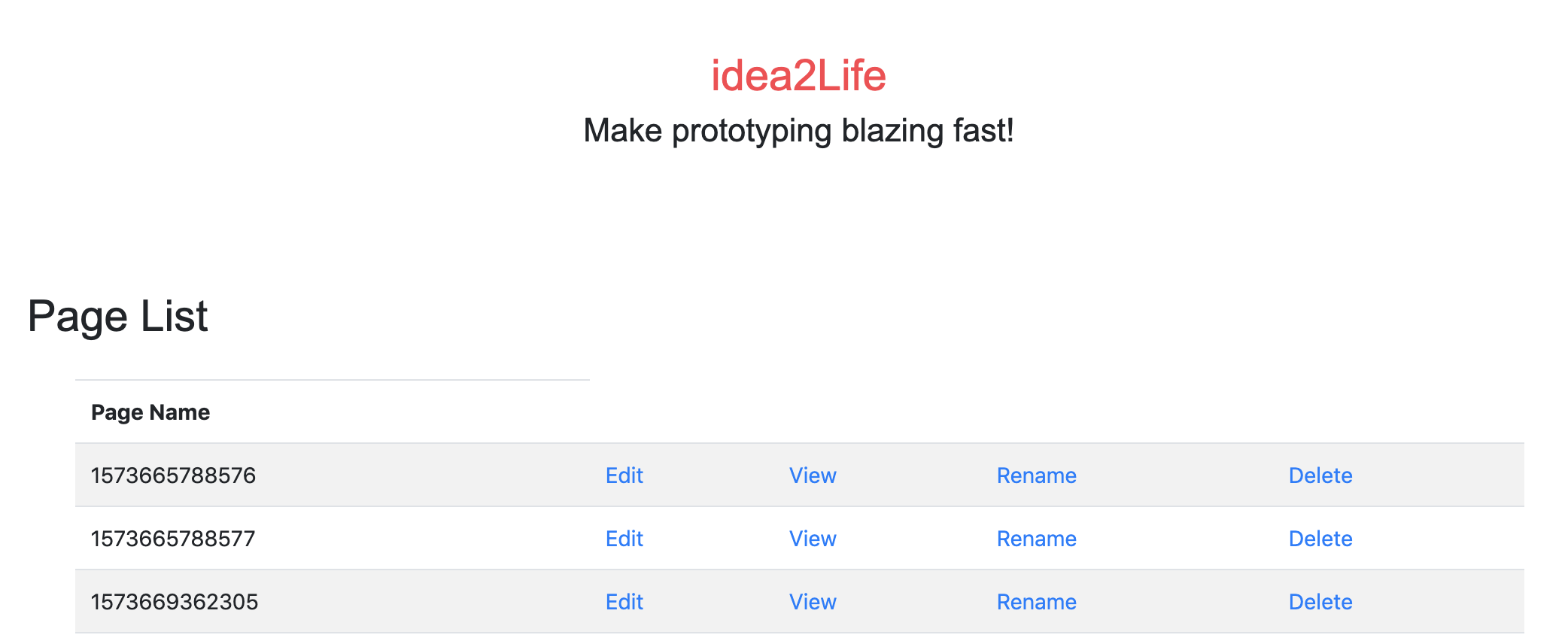
see How to customize generated pages for more details.
Need Help¶
Click on “Need Help” link to launch the documentation.